
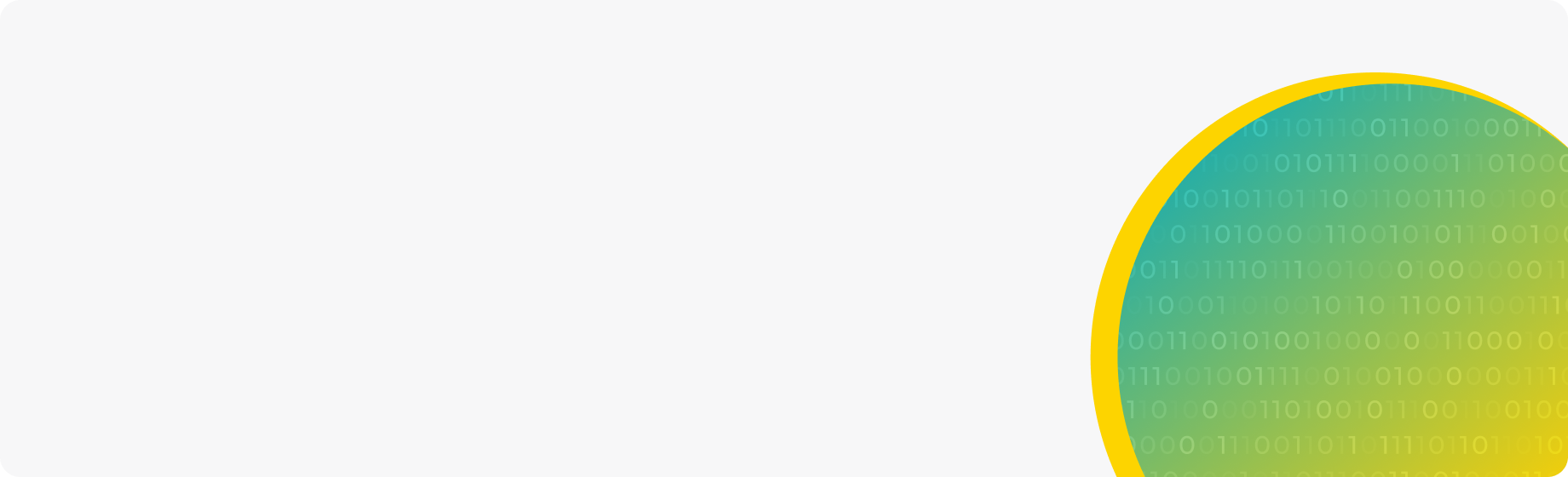
Virtual Visa cards
A virtual Visa card is an international Visa payment card that is issued without a plastic carrier. Card details (number and expiration date) are stored in the MBANK mobile application, the Bank sends the CVV / CVC code by SMS to the phone number upon registration.
Advantages
Replenishment of the card is absolutely free*
Free replenishment in the network of partner terminals IBANK, Umai, Onoi
*If the total amount of replenishment within one month exceeds 100,000 (one hundred thousand) soms - commission 1% of the amount.
Payment for goods worldwide
The card is more secure than plastic, no one will see your card number or CVV code. It also reduces the risk of "leaving" the details of your plastic bank card in an unreliable place when making online payments.
Secure online payment
With a virtual card, you can conveniently pay for purchases in online stores, including foreign ones, as well as subscriptions to any services (Yandex, Netflix, IWI, iTunes, etc.).
Free and convenient edition
The card can be issued by a citizen of Kyrgyzstan without visiting the Bank's office from anywhere in the world through MBank. A virtual Visa card is issued instantly in a couple of seconds - no need to wait for it to be delivered, you can immediately start using it.
How to get a virtual card in a couple of seconds

1. Download MBank through:
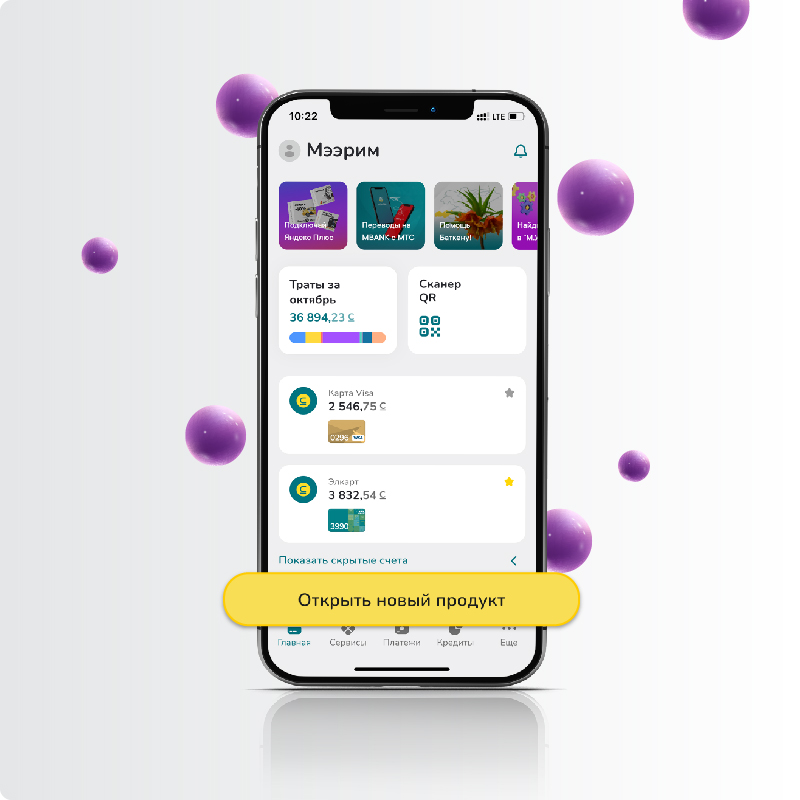
2. Go to MBank. On the main page, click on the «Open a new product» button.
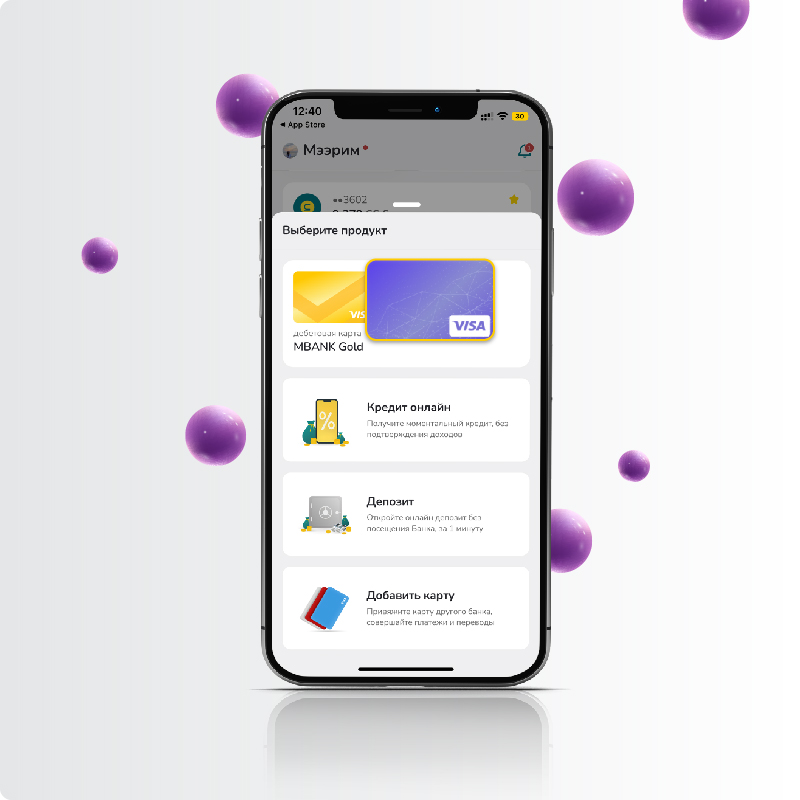
3. Select «Virtual card».
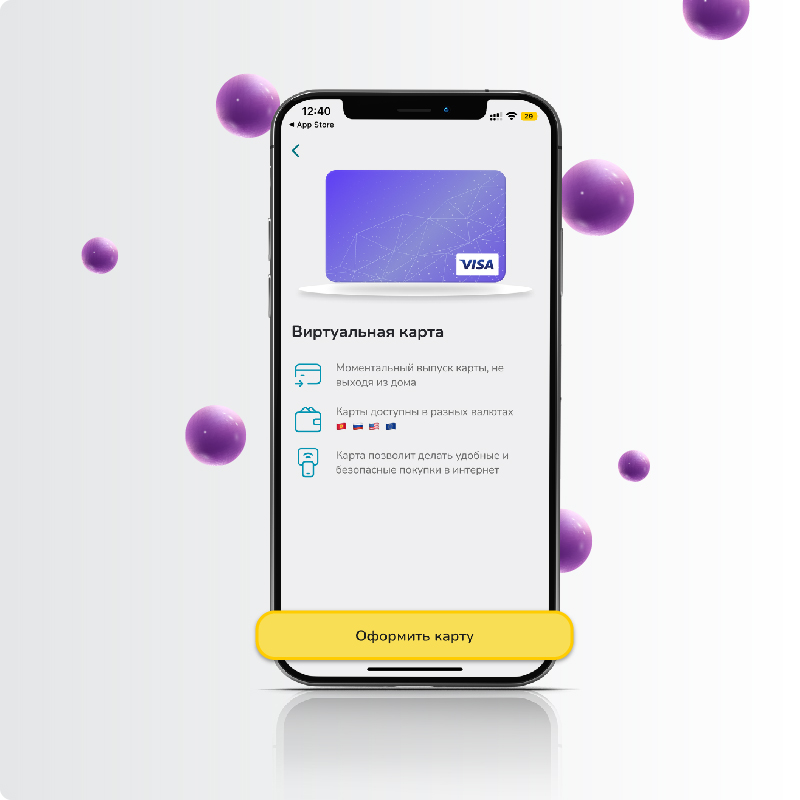
4. Read the brief information and click on «Issue a card».
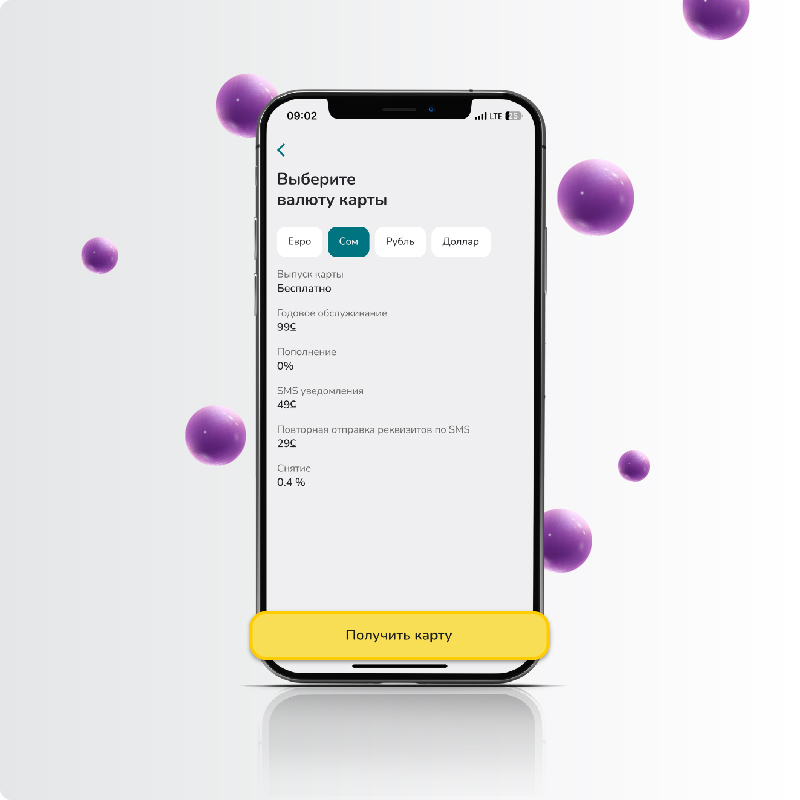
5. Select a currency and check the rates. Then click on «Get».
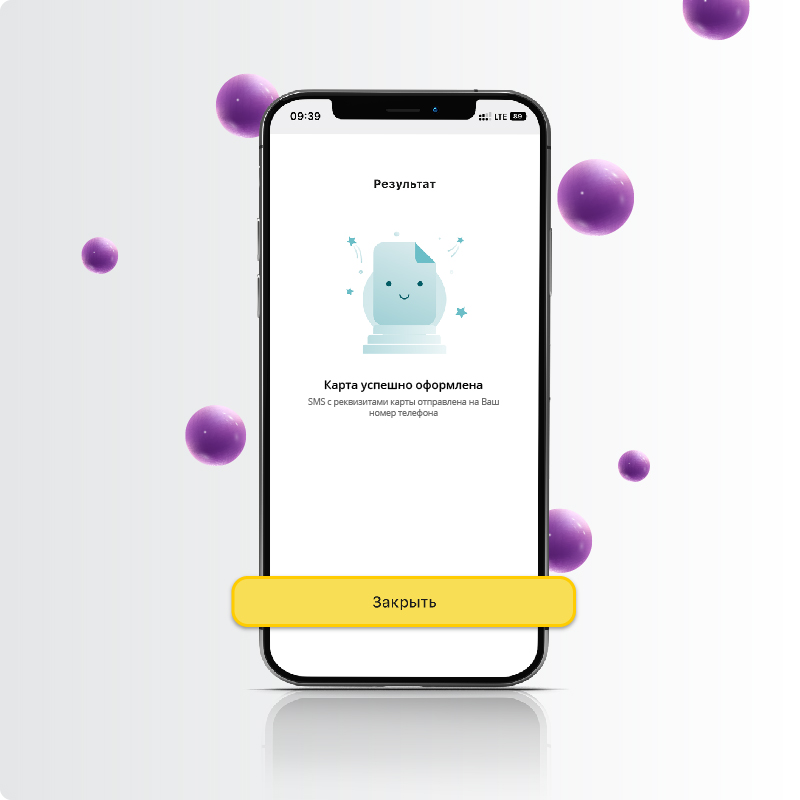
6. Wait a couple of seconds and your card will be ready.
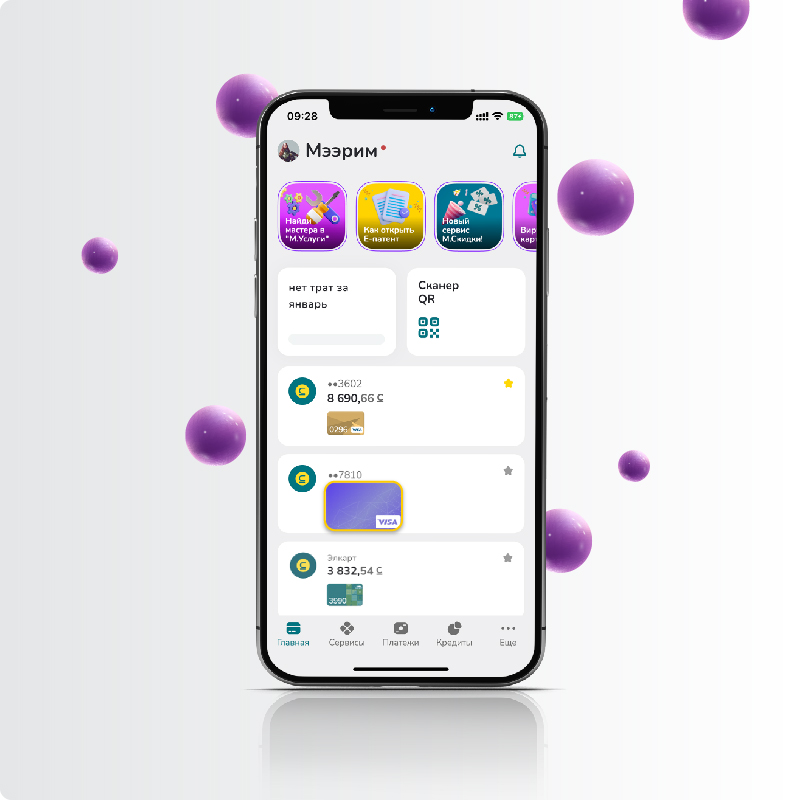
7. The card will immediately appear in MBank and will be available for use.
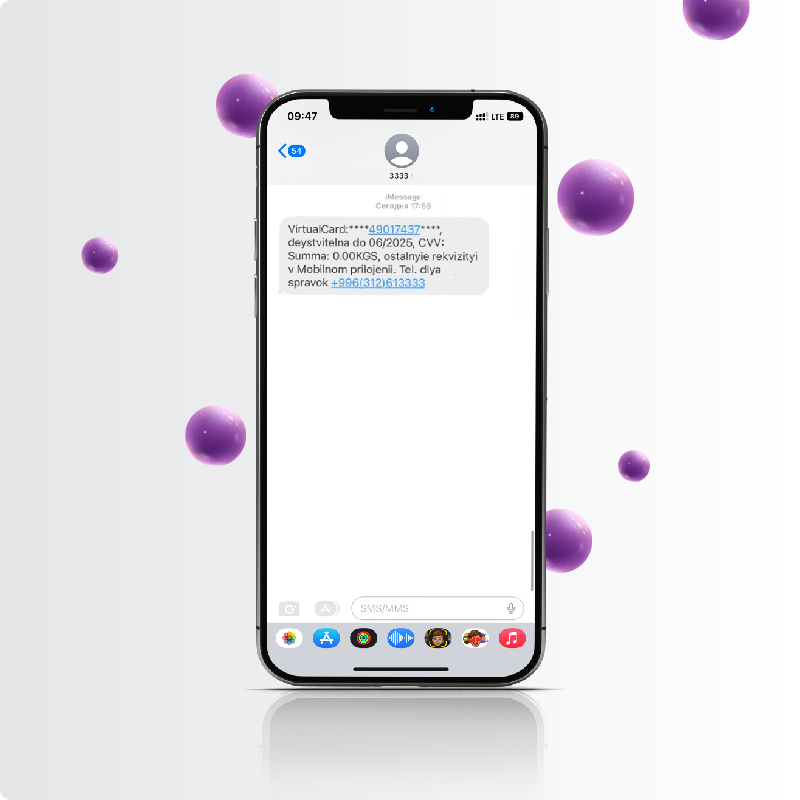
8. The bank will send an SMS with the card details and CVV/CVC code.
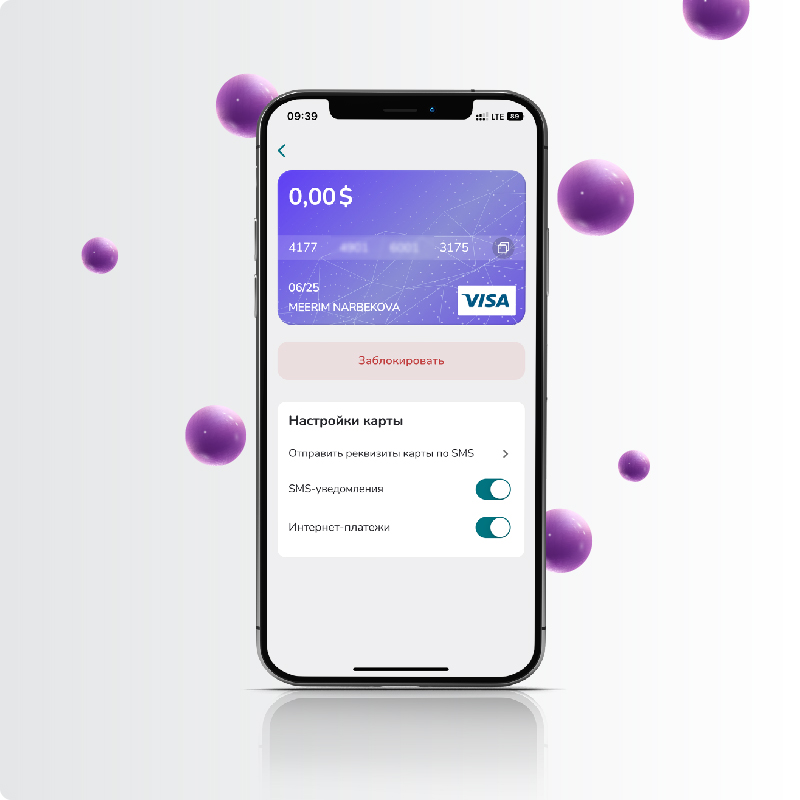
9. The rest of the virtual card data is stored in MBank and is available for viewing only to you.
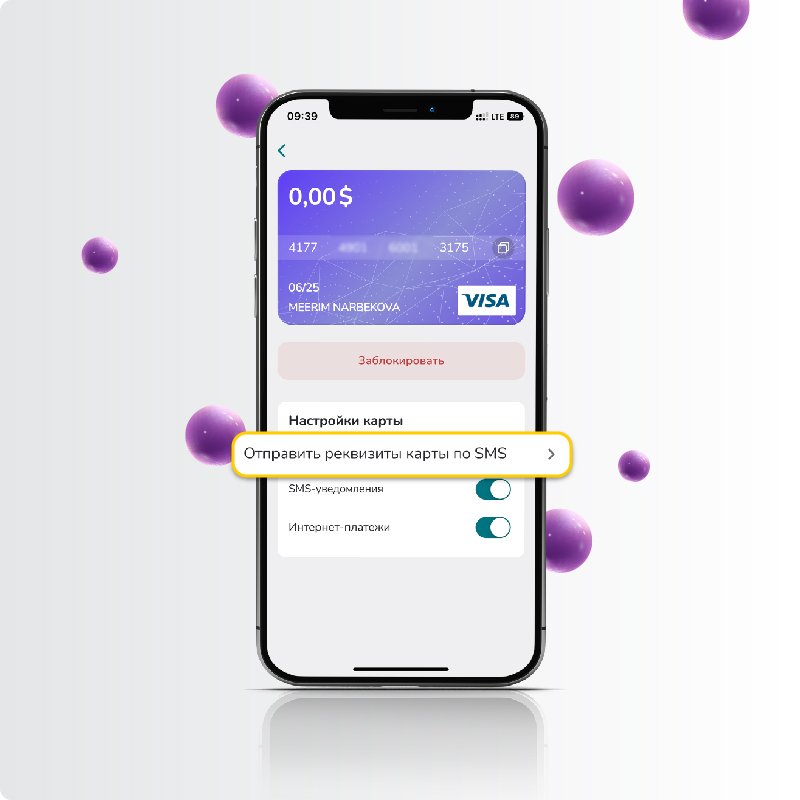
10. If the SMS is lost over time, at any time you have the opportunity to resend them through MBank.