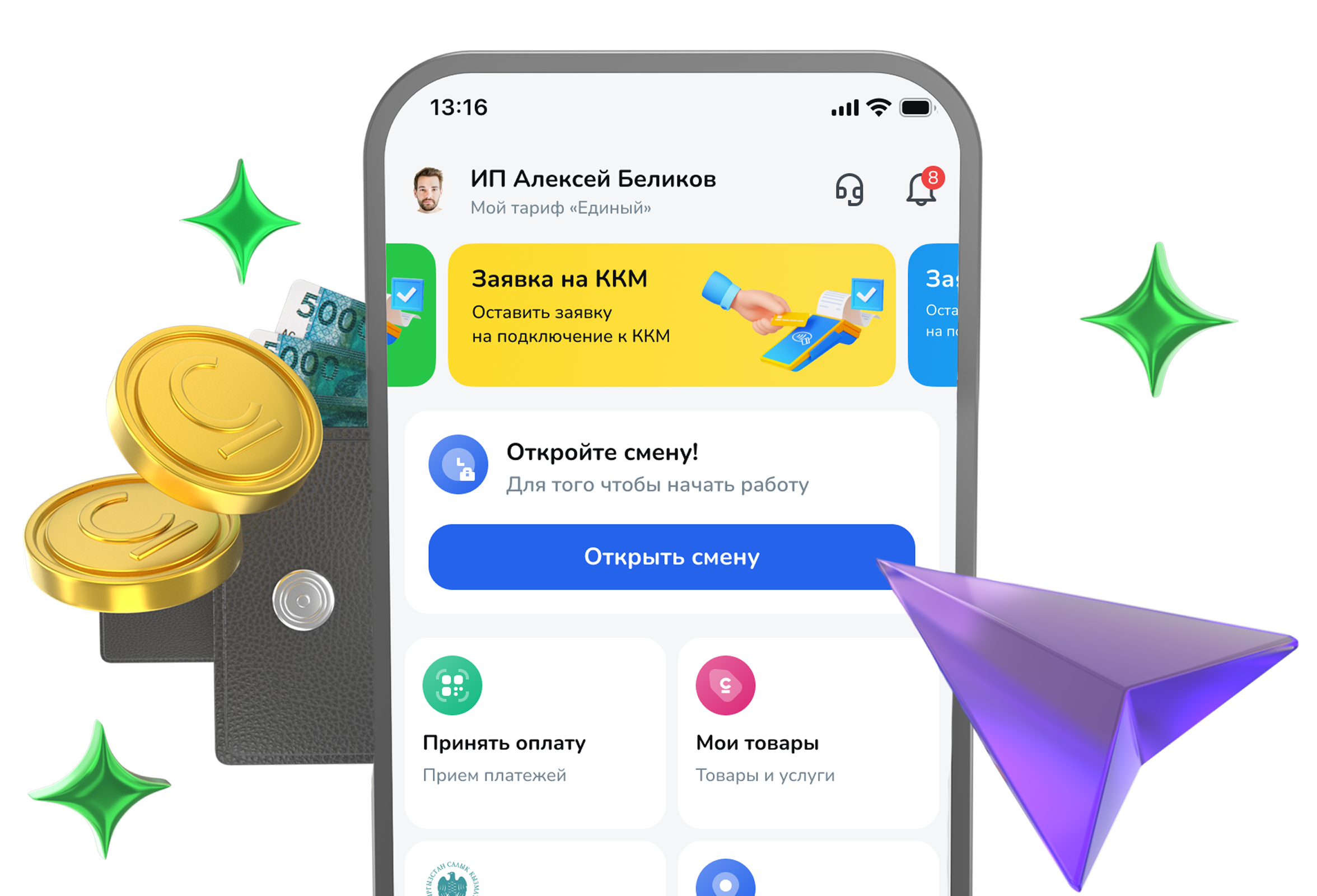en
For individuals
For business
MAcademy

Accept payments with no commission!*
All the necessary tools for your business: POS terminal, cash register, QR code and mobile application


Get a POS terminal in three easy steps
1
Leave a request
Our specialists will contact you
2
Wait for a specialist
Wait for a specialist to come to sign the contract
3
Download MKassa
Get the app and accept payments your way!
Accept payments at your convenience
Via POS terminal
Simple and convenient way to accept payments

Via mobile application
Accept payments instantly via a QR code in the app

Via QR sticker
QR payments via branded sticker

Your business under control 24/7
Manage your business quickly and efficiently
Control payments, create points of sale and cashiers, view reports - all this on your smartphone or laptop
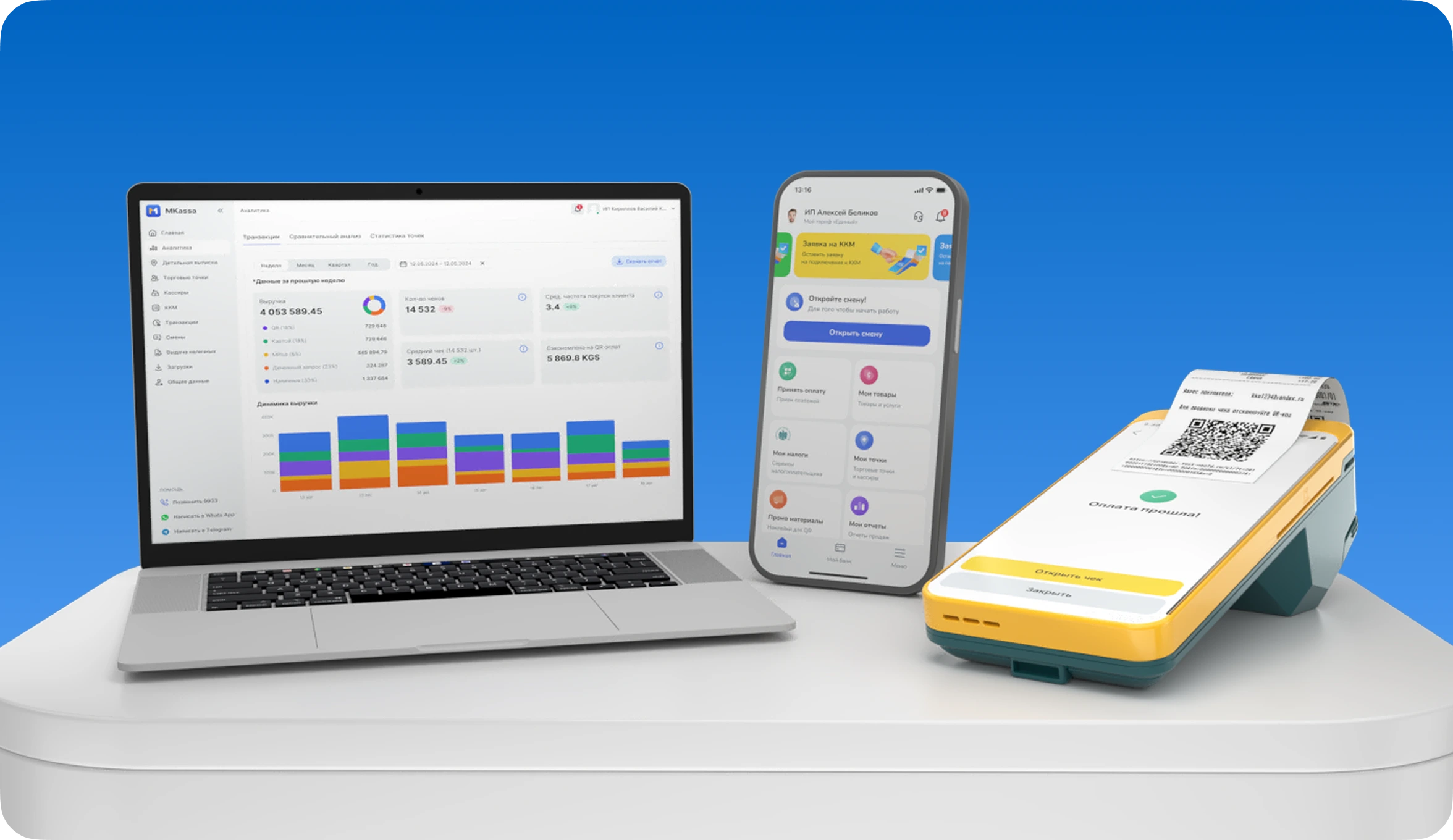
Create points of sale
Add and manage new sales points directly in the app
Payment control
Track all transactions and managed operations in real time
Automatic reporting
Get automatically ready-made reports, saving time on analysis
Transaction notifications
Instant notifications of all transactions on your smartphone
MKassa - convenient solution for small and medium businesses
Profitable
Accept payments via MKassa and save on commission: our cards/MBANK application - our terminals!
Promotion
Без комиссии
Без комиссий и скрытых платежей — все операции без лишних расходов
Promotion
Free cash register
Connection and use without payment - simple and fast
Available 24/7
Support at any time of the day
The best choose us

Red Petroleum

Shoro

BiMed

Booblik
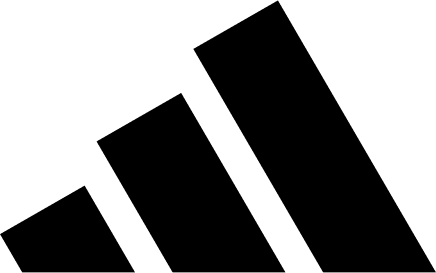
Adidas

Avangard Sport

Technopark

Li-Ning

Asia

Asia Mall
Reviews
MKassa 0% - taking care of your business!
MKassa 0% - taking care of your business!
Payment acceptance and shift work
MKassa 0% - забота о вашем бизнесе!
What else do you need to know?
What is MKassa?
This is a payment acceptance service that includes both a mobile application and POS terminals. MKassa allows businesses to accept payments by bank cards and QR. Additionally, MKassa supports cash register machine (KKM) functions, providing automatic fiscalization of payments in accordance with legal requirements.
Who is MKassa suitable for?
MKassa is suitable for businesses of all sizes, from individual entrepreneurs to large companies.
How to connect to MKassa?
1. Leave a request here (https://mbank.kg/mkassa?application=show)
2. A specialist contacts you to conclude a contract and sends it for registration.
3. Download the MKassa app and accept payments from customers.
What commission will I pay for accepting payments on MKassa?
The fee for the provision of payment acceptance services on MKassa depends on the tariff plan: (insert PDF file with tariffs).
How to access your MKassa personal account?
1. You can log in to your personal account from MKassa mobile application (Play Market, AppStore)
2. There is also access to the WEB version at the link https://arm-new.mkassa.kg/ When logging in, you need to enter your login/password, which will be sent in the form of SMS from 3333 to your phone number after registering MKassa.
How to generate a fiscal receipt for a cash register machine in MKassa?
1. Activate the cash register mode - leave a request in MKassa application, after contact center specialist will contact you and help you register.
2. Select "Accept payment", select "Open cash register mode".
3. Next, select the payment method (cash/card or QR).
4. Enter the amount and confirm the payment, after a successful transaction check is automatically fiscalizes.
5. Print the receipt
How to recover your login and password?
Use the "Forgot Password" feature in MKassa. You will receive an SMS from 3333 with your username and one-time code.
How to refund a payment accepted on MKassa?
1. Card payment can be refunded only during the current open cash shift. To do this, you need to go to the "History" section on the terminal, select the desired operation and click "Return", the button is located in the upper right corner of the screen. After a successful return, the terminal will automatically print the receipt.
2. To return the QR payment, the owner needs to contact the contact center service (9933 (direct line) / 0770333329 (WhatsApp chat)