

Fast payments with smartphones on the Android platform
One touch
Record payment transaction speed.
Safely
This payment is safe, no one will see your card number or CVV/CVC code.
It works without the Internet
With Google Pay, you can conveniently pay for purchases in online stores even with the Internet.
Without commissions
The service is absolutely free and is connected to all categories of Visa cards.
Accepted around the world
Use the amenities of payment for one touch around the world.
Support for smart hours
Connect the acssesucars to Google Pay.
What is Google Pay?
This is an app through which you can pay with a smartphone or smart watch instead of a card and cash. You need to tie a payment card to the Google Account.
What do you need to make shopping with Google Pay?
Use Visa cards from MBANK

Devices running Android* version no later than Lollipop 5.0 with NFC
*Exception: Huawei smartphones that do not support Google services
This is an application through which you can pay with a smartphone or smart watch instead of a card and cash. You need to tie a payment card to the Google Account.
How to connect Google Pay via MBANK?
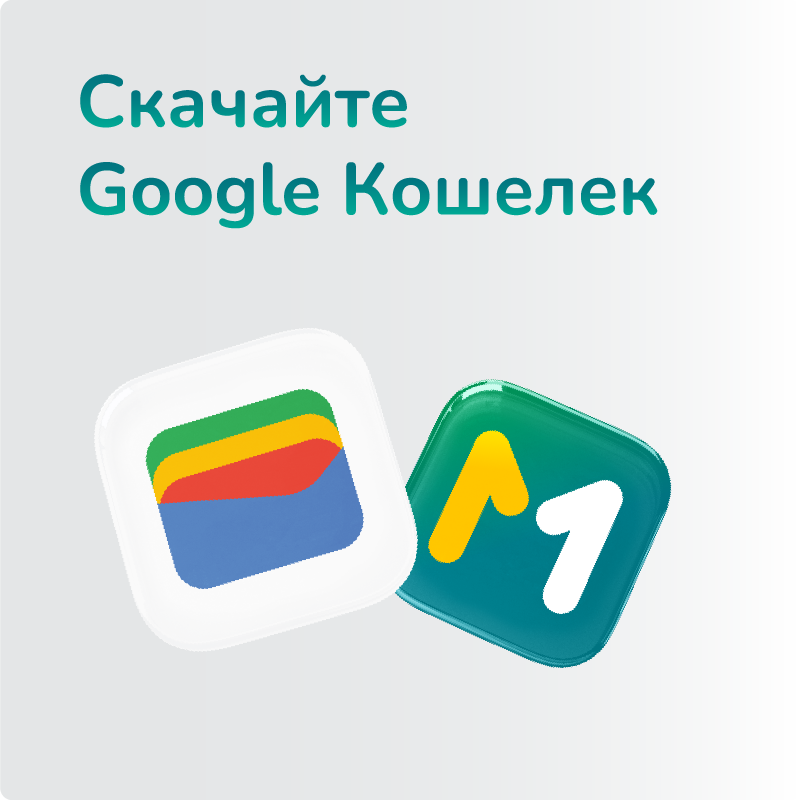
1. Download Google Wallet and open MBANK.
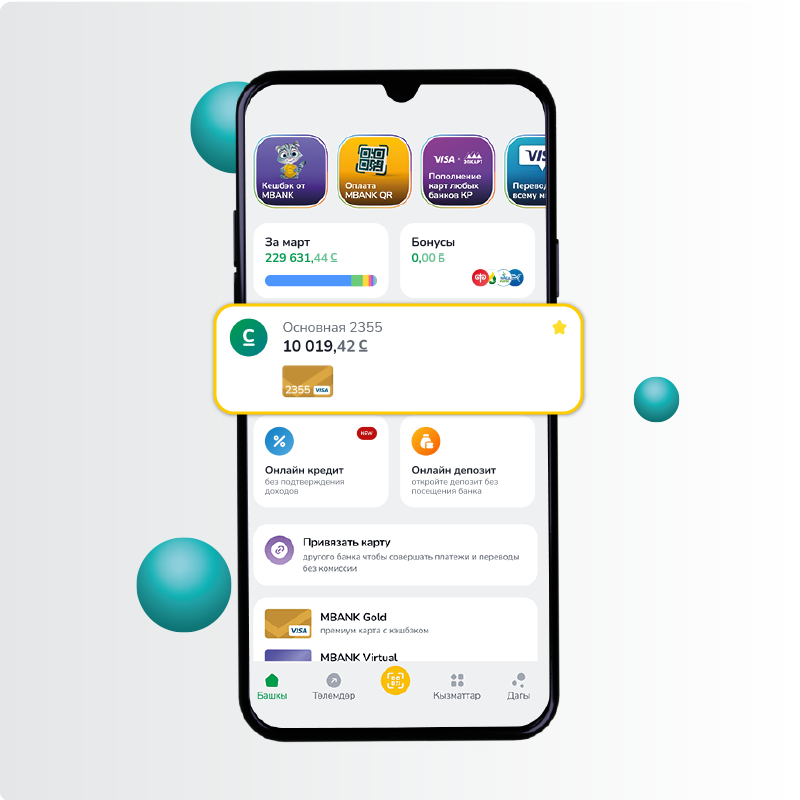
2. Click on the Visa card.

3. Click on "Add card to G Pay"
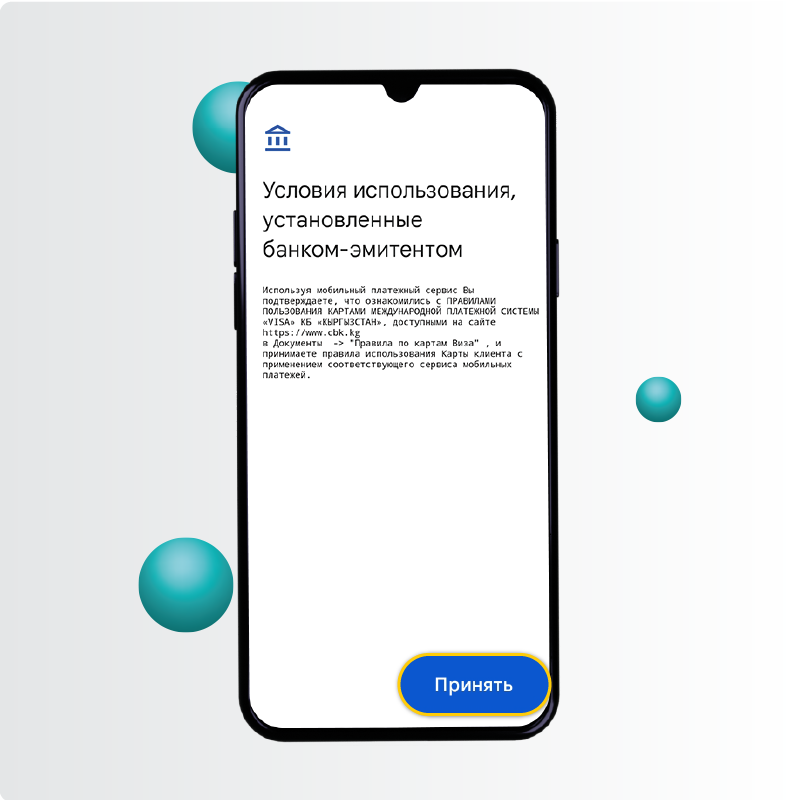
4. Accept the terms and continue

5. We will send you additionally an SMS about connecting this service.

6. It's ready!
How to pay for a purchase
1
To pay in stores, you need to bring your smartphone with the back panel to the contactless payment terminal.
2
If the payment is made, a blue check mark will appear on the phone screen.
3
When paying more than 4,000 soms, you will need to enter the PIN code of the card. In this case, follow the instructions on the screen.