
Buy now, pay later
Convenient installment service for your needs


Installments for everything you need
Sign up for an installment plan and get everything you want without putting it off.
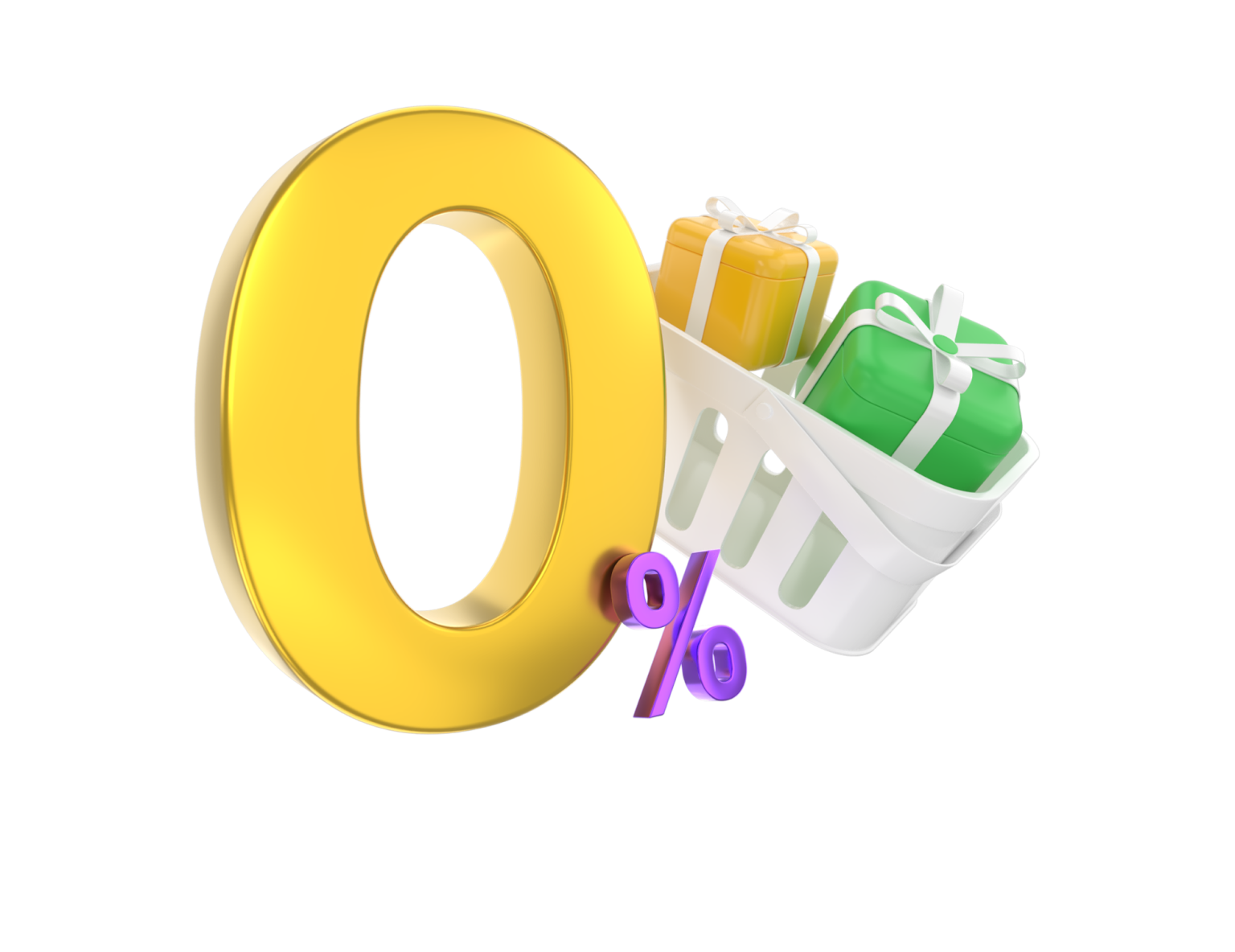
Convenient payment period
Split your payment into convenient three-month installments and buy without straining your budget.

No fees and overpayments
Pay only for the goods - no extra charges and hidden fees

Over 1000 goods and services
Choose from 1000+ goods and pay in convenient installments

Quick QR installments
Choose an item in-store or online and scan the QR code and pay on schedule.


Partner stores
Electronics, furniture, clothes - whatever you want.
Fuel stations
Refuel and pay in installments
MBANK services
MMarket, MTravel and wherever M+ is connected.
Видео-инструкция
Frequently Asked Questions
- With M+, the purchase is yours immediately and the payment happens later.
- You can use the limit at any time and as many times as you want.
- No interest is charged on M+ purchases.
- You get the maximum limit for your purchases.
- You can use the available amount under the limit at any time, without additional applications or approvals from the Bank.
M+ (or MPlus) is a revolving credit line from MBANK for purchases in installments without interest and overpayments. You can use the limit to pay for goods and services from the bank's partners. Each purchase is provided in installments from 3 to 12 months. The interest rate on installments is 0%.
Why is there no interest? You do not pay interest to the bank or the seller. Therefore, purchases in installments are made without overpayments. If you encounter an overpricing or additional fees from the seller, call 3333.
- Product type: Revolving credit line
- Purpose of use: payment for goods, services and personal needs
- Terms of granting: without income confirmation and surety
- Interest rate on installments - 0%
- Term of installments - 3 months
- Minimum limit amount - 2 000 soms
- Maximum limit amount - 100,000 soms
- On the main screen of MBANK you can see the button "Installment plan". Click on it and read the terms.
- Then click on "Open Mplus".
- Agree to the processing of personal data and read the offer.
- Specify the desired amount for the credit line.
- You will receive a confirmation code in an SMS.
- Check the terms of registration of the line and click "Open". * (if necessary, fill in additional data in the next window).
- Done! You will receive a message to your phone number with a link to the agreement and the status of the line (limit).
- After receiving this message, you can make purchases in installments.
Option 1. Through M+ account in MBANK
- If you are in a partner store, open the M+ Installment account on the MBANK main screen.
- Find the store in the search (by name or full name/sole proprietor).
Important! Carefully double-check the partner name, as there may be similar names. - Enter the purchase amount and confirm the payment.
- Be sure to tell the seller that you are buying through M+. After payment, show the receipt to the seller.
Important! The price when paying through M+ should be the same as when paying in cash. If the seller overstates the cost, call 3333.
Option 2. Via POS terminal
- Open MBANK and scan the QR code from the terminal.
- Select "Payment via M+" and confirm the amount.
- Inform the seller about the purchase via M+ and show the receipt after payment.
1. Payment according to the schedule (monthly payment)
- To pay off the next monthly payment:
- Log in to the MBANK application.
- Go to the M+ section.
- Select the desired installment plan.
- Click "Pay" and confirm the payment.
Important: payment must be made before 16:00.
2. Full early repayment
- If you want to close the entire amount at once:
- Go to the M+ section.
- Select an active purchase.
- Click "Close" → the system will show the remaining amount.
- Confirm - the purchase will be closed.
3. Partial early repayment
- If you want to make an amount greater than the monthly payment:
- Go to the website https://mbank.kg/early_payment
- Fill out an application (a short form with your details and the partial repayment amount).
- Request processing time - 1-3 business days.
Up to 14 working days from the date of issue - call 3333, employees will create an application and transfer it to the appropriate department.
If more than 14 working days have passed - contact the nearest MBANK branch and write an application to close the tranche.
Important: the money can be returned only after the application has been reviewed. The decision is made individually, based on the situation.
- Specify the desired amount and submit your application. The system will process your request, and after your confirmation, you will receive a limit for installment purchases. The entire process will take no more than 5 minutes.
- You can use the limit at any time. The list of partners where you can make installment purchases is available in the M+ account.
- When making a purchase with a Partner, simply open the M+ account, select the store, enter the purchase amount, and confirm the purchase. The system will automatically make the payment to the seller using your limit.
- Then you can pay for the purchase according to the established terms and repayment schedule, which you can view in the "Purchases" section.




